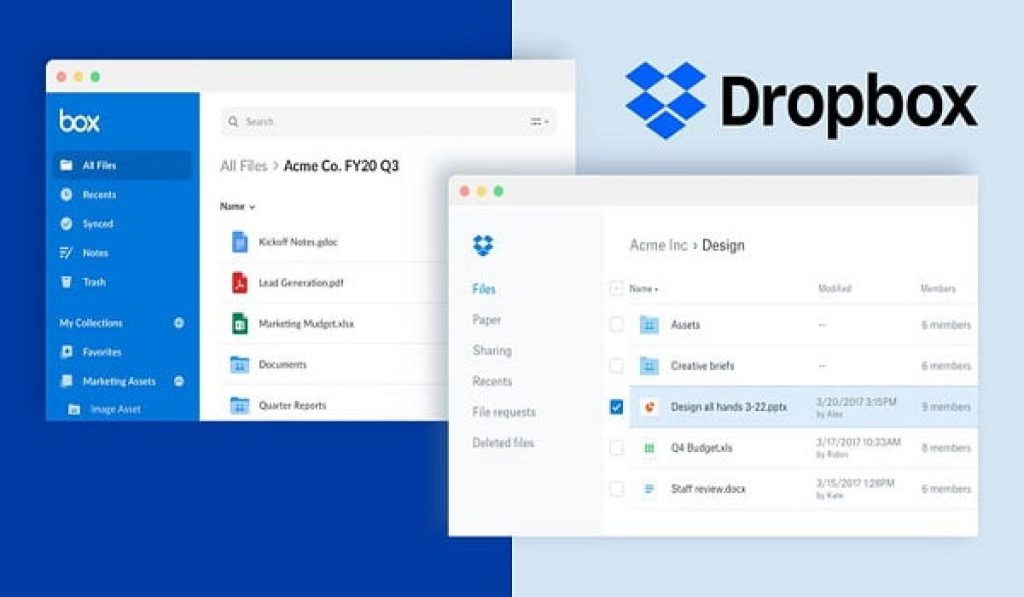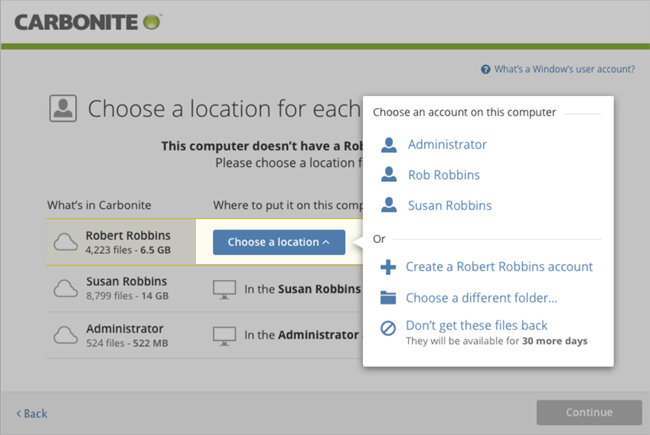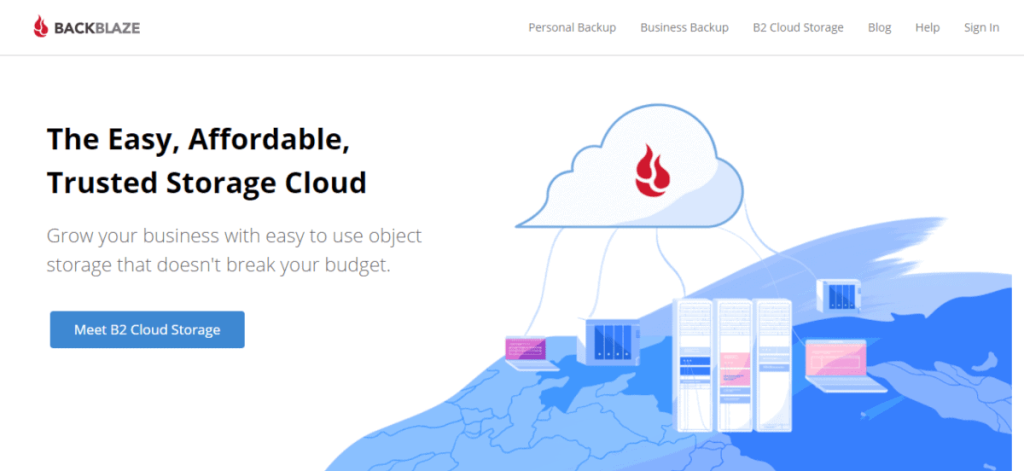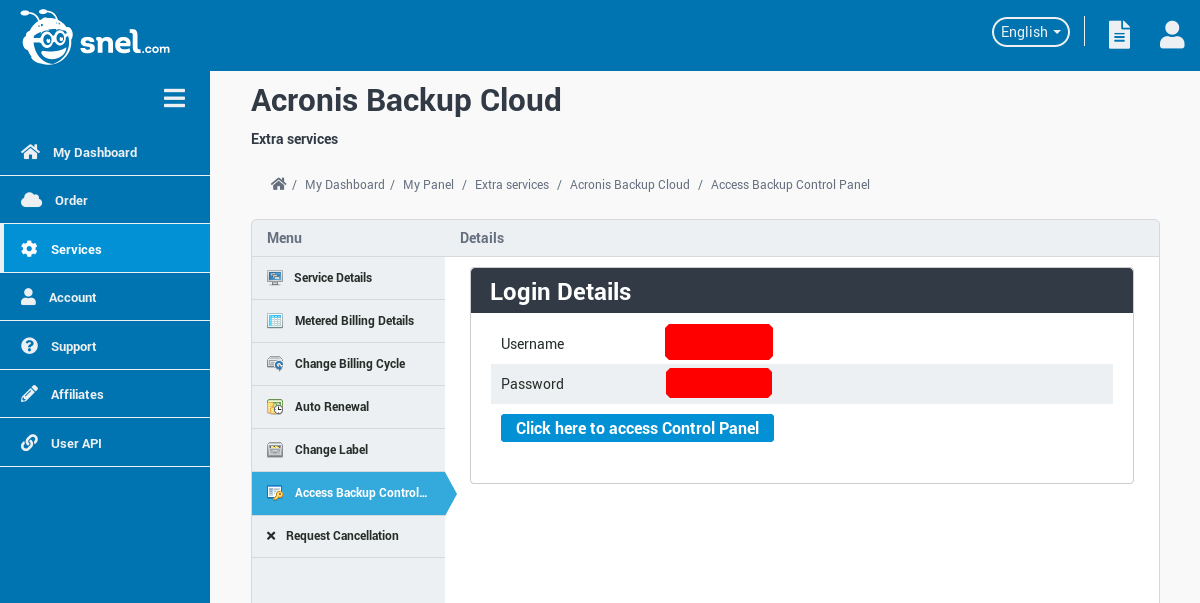As a small business owner, you know how important it is to keep your data safe and secure. Whether it’s customer information, financial records, or employee data, losing critical information can be disastrous. That’s where cloud backup solutions come in. By backing up your data to the cloud, you can ensure that your information is safe and accessible in the event of a disaster. In this article, we’ll explore everything you need to know about cloud backup solutions for small business.
Contents
What Is Cloud Backup?
Cloud backup is a service that allows you to store your data on remote servers. This means that your data is stored off-site, which can help protect it in the event of a disaster. Cloud backup services typically use encryption and other security measures to keep your data safe.
Cloud backup is different from cloud storage, although the two terms are sometimes used interchangeably. Cloud storage is a service that allows you to store files in the cloud, but it doesn’t necessarily provide backup functionality. With cloud backup, your data is automatically backed up to the cloud on a regular basis, so you can restore it if necessary.
Why Do Small Businesses Need Cloud Backup Solutions?
Small businesses often have limited resources when it comes to IT infrastructure and personnel. This can make it difficult to implement and manage a backup system. However, data loss can be devastating to small businesses. According to a study by the National Archives and Records Administration, 93% of companies that experience a data center outage lasting 10 or more days filed for bankruptcy within one year of the outage. That’s why it’s important for small businesses to have a backup solution in place.
Cloud backup solutions are particularly useful for small businesses because they are cost-effective and easy to manage. With a cloud backup solution, you don’t need to worry about buying and maintaining backup hardware or software. The cloud backup provider takes care of everything for you.
Types of Cloud Backup Solutions
There are several types of cloud backup solutions for small business available. The type of solution you choose will depend on your specific needs and budget. Here are the most common types of cloud backup solutions:
- File-Level Backup: With file-level backup, only individual files and folders are backed up to the cloud. This type of backup is useful for small businesses that don’t have a lot of data to back up.
- Image-Based Backup: Image-based backup creates a copy of your entire system, including the operating system, applications, and data. This type of backup is useful for small businesses that need to restore their entire system in the event of a disaster.
- Hybrid Backup: Hybrid backup combines on-premises backup with cloud backup. This type of backup is useful for small businesses that have sensitive data that they want to keep on-site, but also want the added protection of cloud backup.
- Server Backup: Server backup is a type of backup that specifically targets servers. This type of backup is useful for small businesses that have a lot of server data to back up.
- Database Backup: Database backup is a type of backup that specifically targets databases. This type of backup is useful for small businesses that have a lot of data stored in databases.
Popular Cloud Backup Solutions for Small Business
1. Dropbox
Dropbox is a cloud storage and backup solution that’s popular among small businesses. It offers file-level backup and synchronization, as well as collaboration tools. With Dropbox, you can easily access your files from any device, and you can share files with others. It’s a great cloud solution for businesses that need to collaborate on projects or share files with clients.
2. Google Drive
Google Drive is a cloud storage and backup solution that’s part of the Google Workspace suite of tools. It offers file-level backup and synchronization, as well as collaboration tools. With Google Drive, you can easily access your files from any device, and you can share files with others. It’s one of great cloud backup solutions for small business that use other Google tools like Gmail, Calendar, and Docs.
3. Carbonite
Carbonite is one of cloud backup solutions for small business that offers image-based backup and server backup. It also offers hybrid backup solutions. With Carbonite, you can back up your entire system, including files, settings, and applications. It’s a great solution for businesses that need to back up their servers and databases.
4. Backblaze
Backblaze is a cloud backup solution that offers file-level backup and image-based backup. It’s known for its affordability and ease of use. With Backblaze, you can easily back up your files to the cloud and access them from any device. It’s a great solution for businesses that need a simple, cost-effective backup solution.
5. Acronis
Acronis is a cloud backup solution that offers image-based backup, database backup, and server backup. It also offers hybrid backup solutions. With Acronis, you can back up your entire system, including files, settings, and applications. It’s a great solution for businesses that need to back up their servers and databases.
Conclusion
Cloud backup solutions are a must-have for small businesses. They offer cost-effective and easy-to-manage backup solutions that can protect your data in the event of a disaster. With the right cloud backup solutions for small business in place, you can have peace of mind knowing that your data is safe and secure.